Introduction
The D-Alert app for the FutureAge device is an innovative platform designed to improve the safety and quality of life for elderly people. Developed by D-Air Lab, the app uses advanced technologies such as artificial intelligence and sensors, which can be worn to constantly monitor the user in case of an emergency. Among its main features, the app includes fall monitoring and the sending of emergency notifications to family members or caregivers in case of an emergency, with a real-time video call system. The user-friendly interface makes the app accessible even to less tech-savvy users.
User Onboarding
After downloading and opening the D-Alert application from the stores, Google Play Store for Android and Apple App Store for iOS, three introductory screens will be displayed showing the main features of the app, before taking the user to the home page.
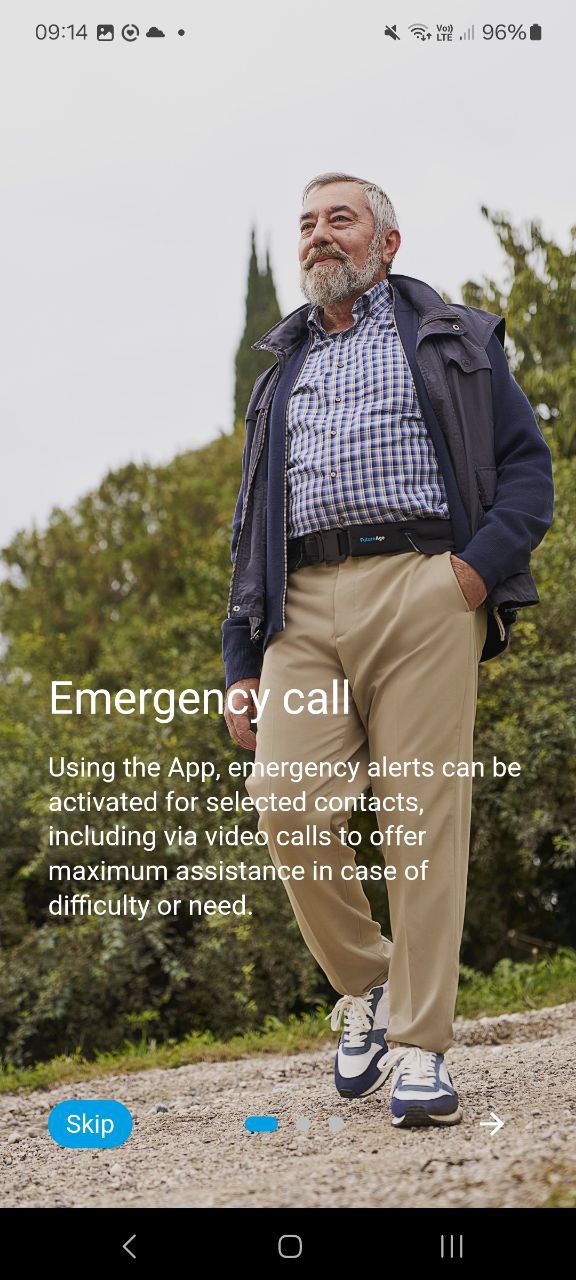
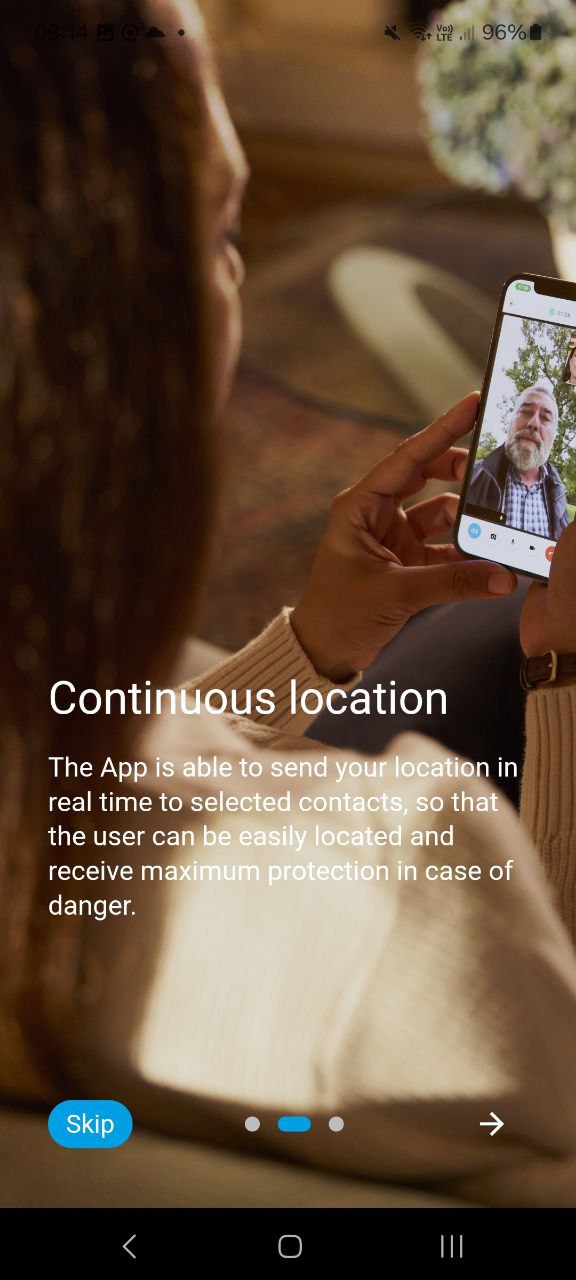
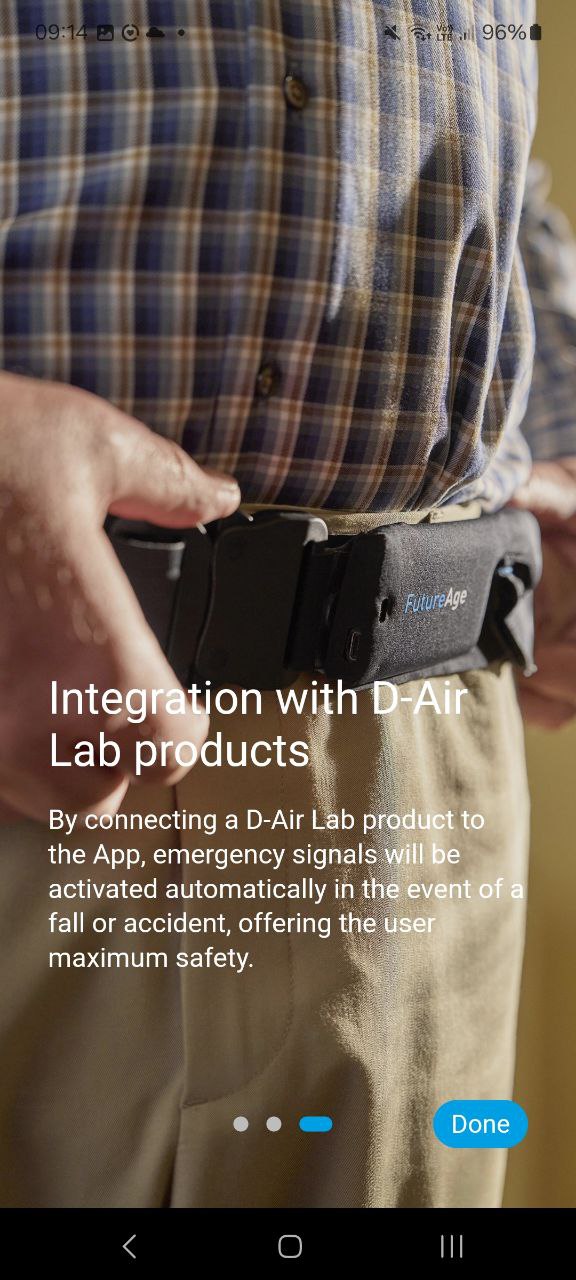
At this point, the user will be taken to the initial and main section of the application, the Home section, from which they can then proceed with the authentication process. In the case of an existing account, if the Terms and Conditions have already been accepted, they can proceed directly to the app’s homepage.
The D-Alert App and its Sections
To ensure an immediate and user-friendly experience, the D-Alert application is divided into four main sections, each linked to a specific function of the application. Sections are as follows:
- Home: the main section of the application. From here it is possible to interact with the FutureAge Bluetooth Low Energy (BLE) devices and other location-related functions.
- Notifications: in this section, all notifications that the user will receive while using the system will be shown.
- Contacts: in this section, all the contacts that the user has saved with their respective associated user roles, namely Assistant and Assisted, will be shown.
- Settings: this section contains all functions relating to the user’s profile, app languages (Italian and English), emergency calls, and various app permissions .
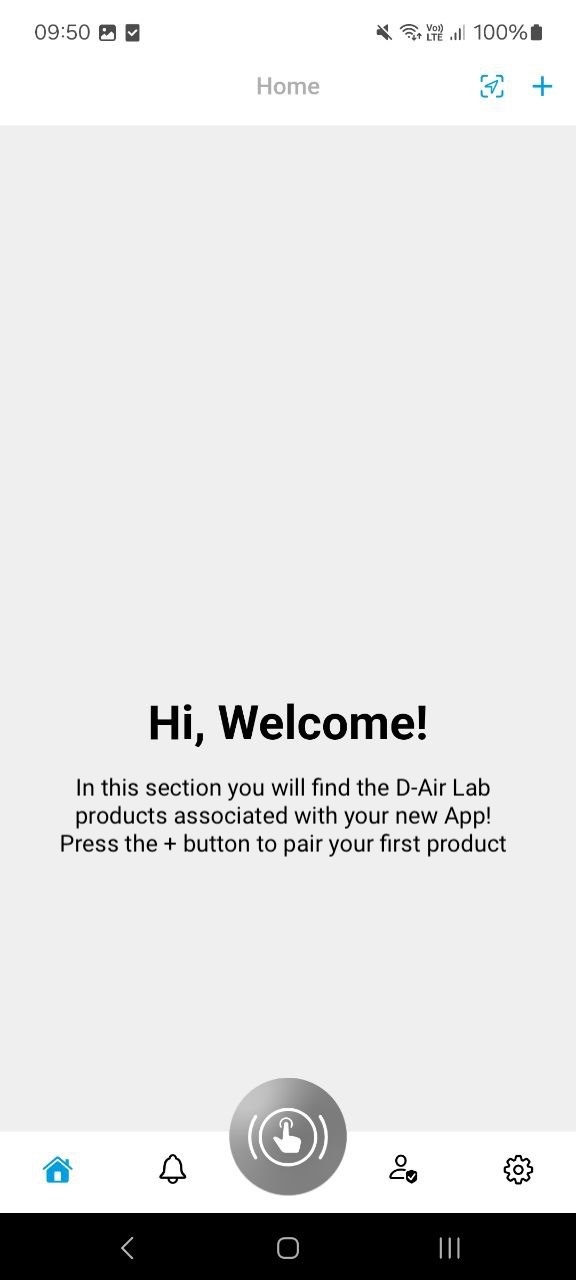
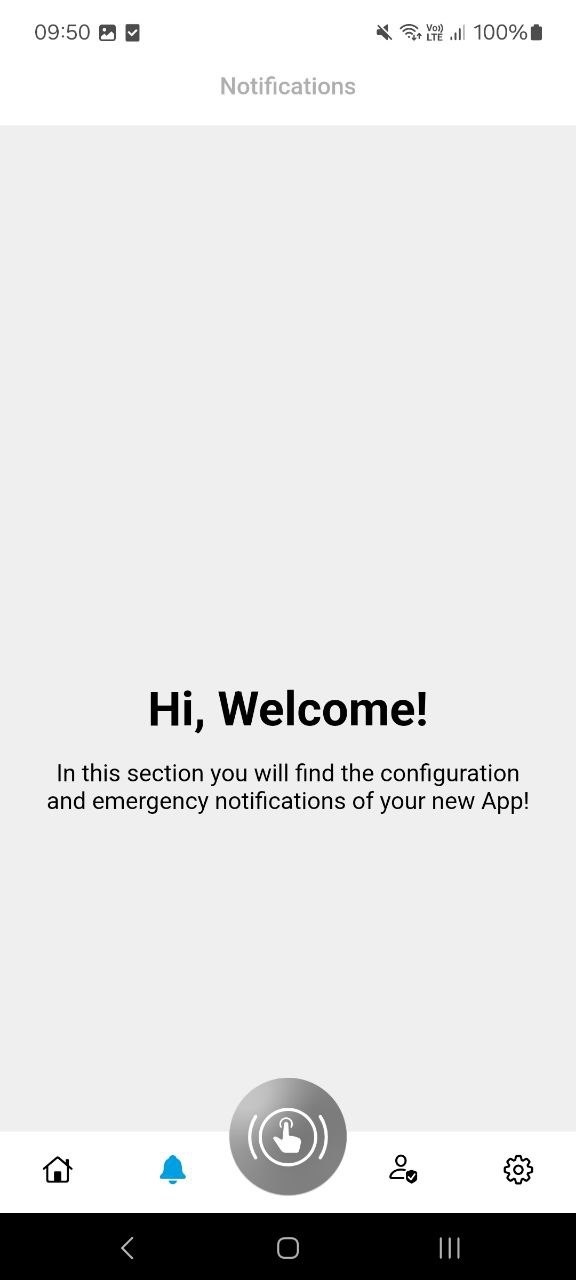
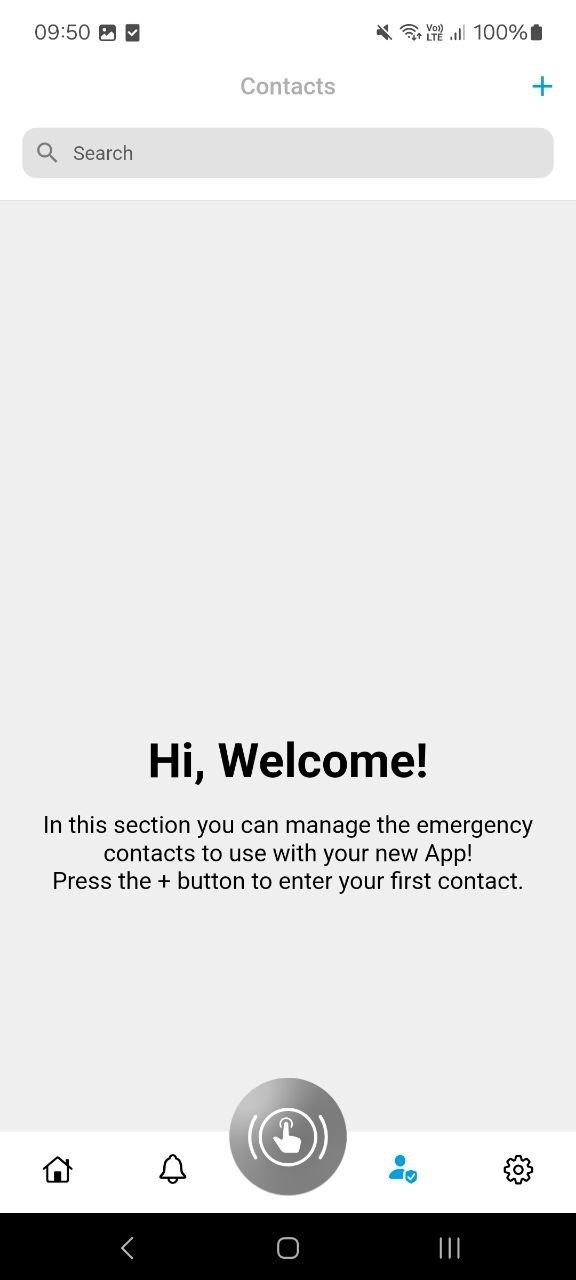
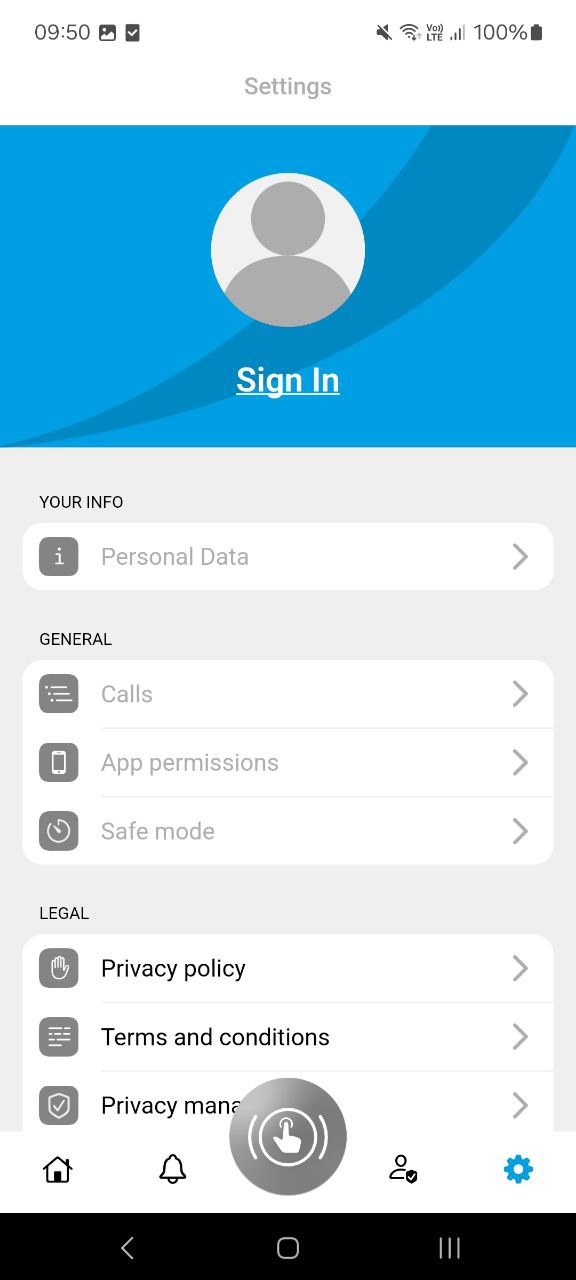
In the centre of the navigation bar, displayed on each screen, there is a panic button that triggers the emergency and, consequently, the emergency video call function, available once the user has logged in and authenticated with the application.