The statuses of a FutureAge Device
The FutureAge device in the D-Alert application is represented by a white square with information, as highlighted below.

This information includes:
- Product image;
- Device battery;
- Device name, corresponding to what was entered during the association phase;
- Device model;
- Icons representing the statuses.
The status icons, from left to right, represent:
- Active Bluetooth connection
- Device lock or unlock status. If the device is locked, the padlock icon will be bright blue.
- Open or closed and armed device status: the blue walking man icon corresponds to the case of an open and inactive device, which turns bright green in the case of a closed and armed device.

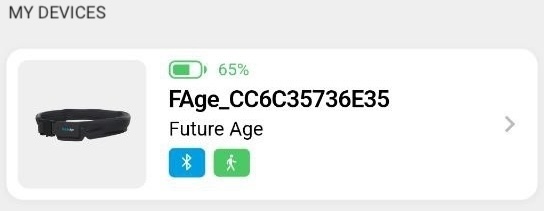
In the event of an emergency, whether manual via the panic button or automatic via the FutureAge device, an additional icon will be shown to the right of the red man icon or yellow in the case of a pre-alarm state.
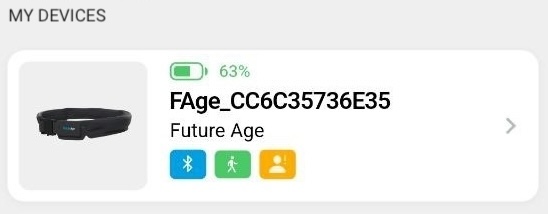

The Bluetooth Low Energy device scanning process uses an exponential backoff strategy to optimize performance and minimize phone resource usage, with delays of 20, 40, 80, and 160 seconds. After reaching the maximum delay of 160 seconds, the system pauses for 10 minutes before resetting the scanning sequence and restarting with a delay of 20 seconds. This approach ensures efficient scanning while preserving battery life.
If you want to force the device scanning, you can do so by restarting the application.