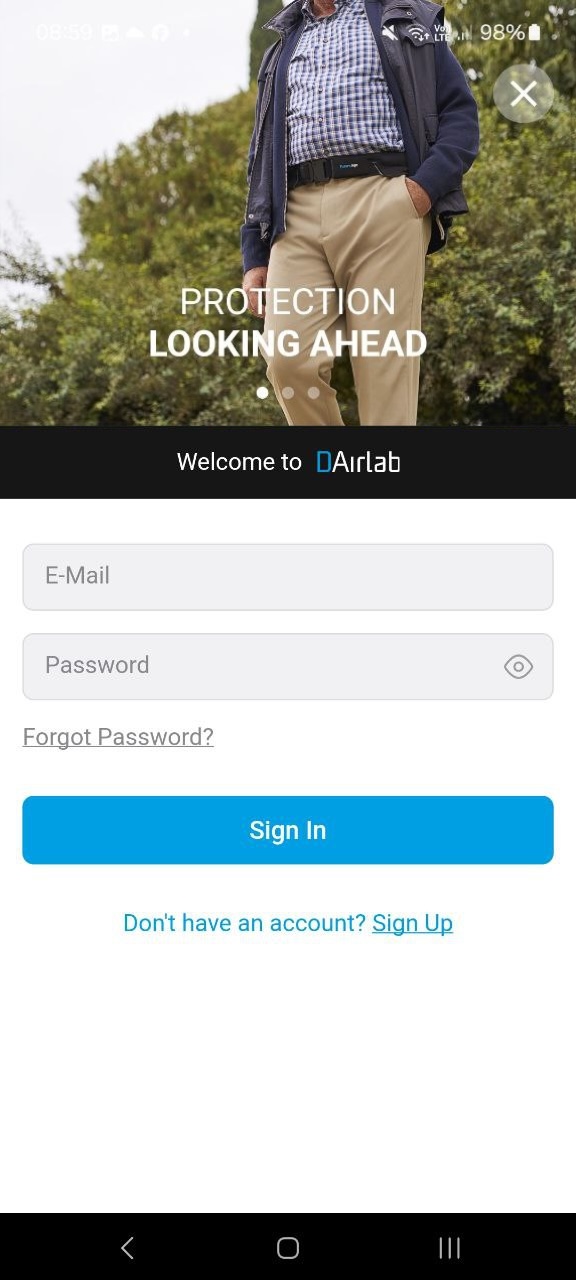Authentication
User authentication on the application is via e-mail and password. If you already have a D-Alert account, you can proceed with a simple login by entering your e-mail, password, and clicking the Login button, while otherwise it will be necessary to create a new user account by pressing the text button Register under the heading Don’t have an account? Once logged into the app with a user account, it will be possible to log out or delete the profile at any time, although remember that if the profile is deleted, all related data will be irretrievably deleted . From the previous screens, simply press the grey panic button to open the authentication screen and start the authentication flow.