Creating a New Account
The process of creating a user account occurs when the text button Register is pressed, as illustrated in the previous figure.
After clicking, the user will first be taken to the page for accepting the Terms and Conditions, Privacy, and Marketing, as mentioned above, and then to the first registration page, where they can enter their reference e-mail and a password, which must be confirmed.
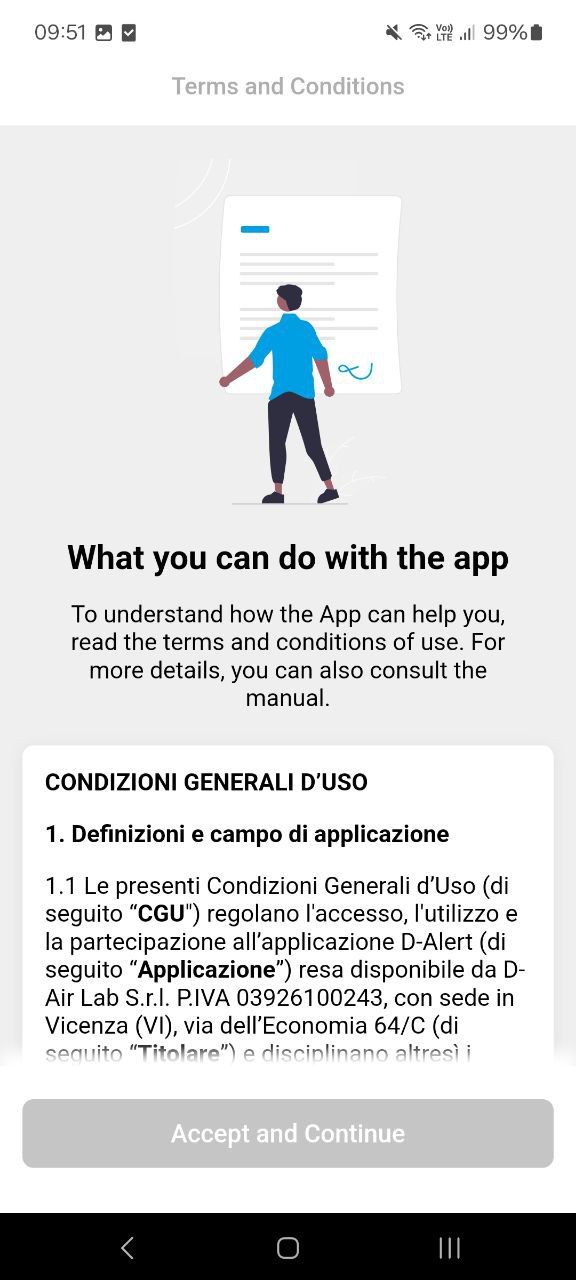
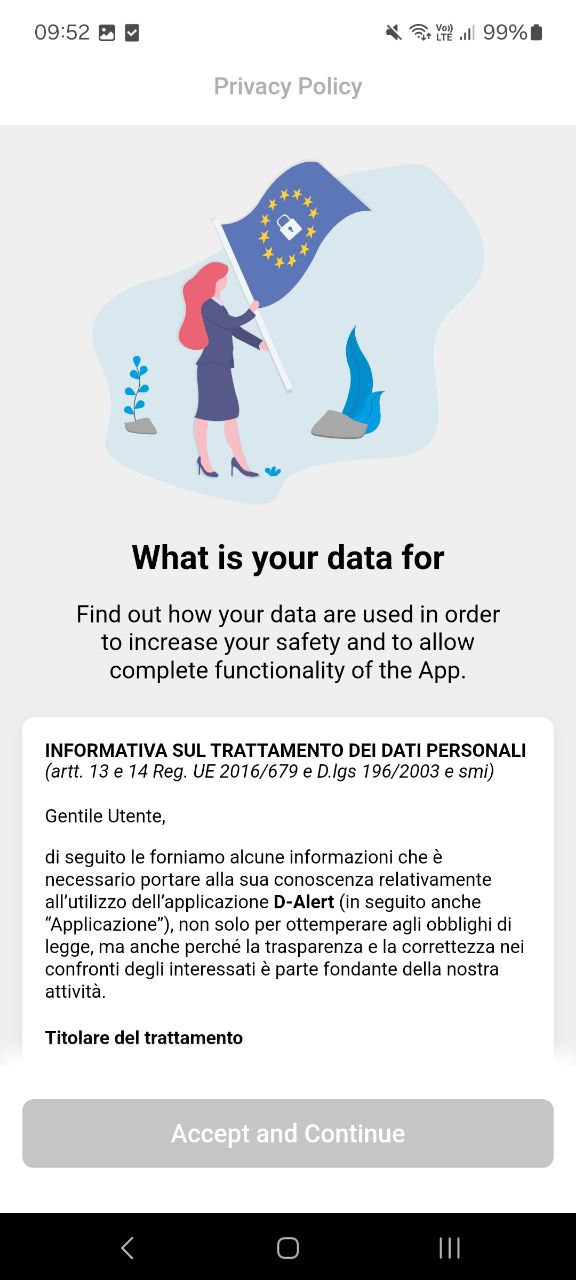
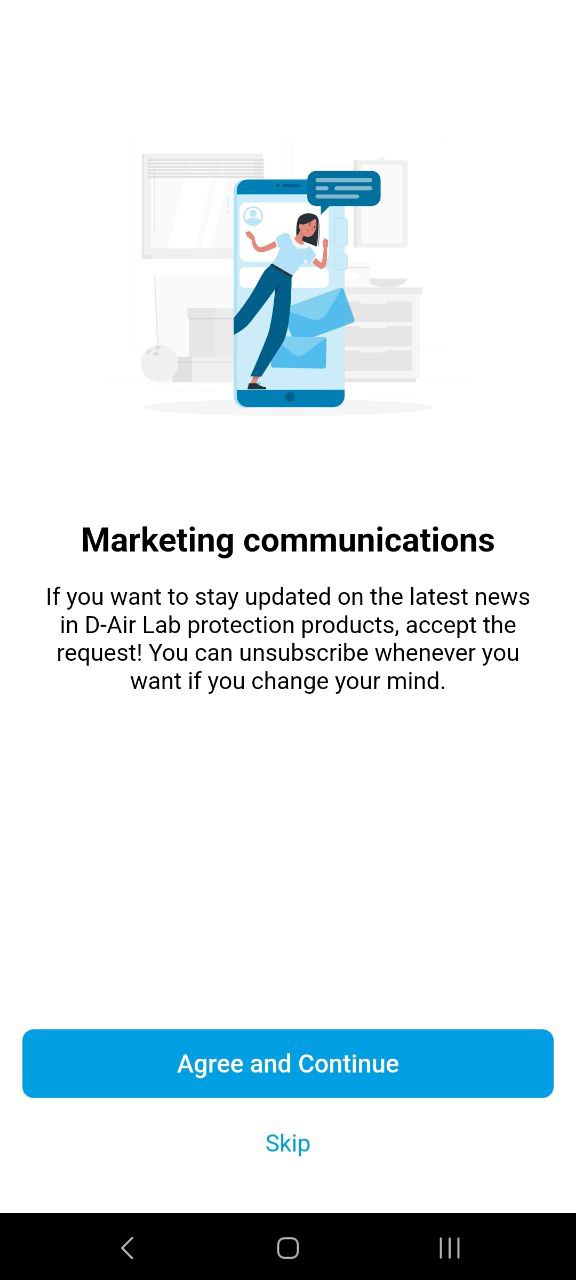
As illustrated in the following images, the two passwords must match: in this case, a green checkmark will be displayed, otherwise a red circled exclamation point “!”.
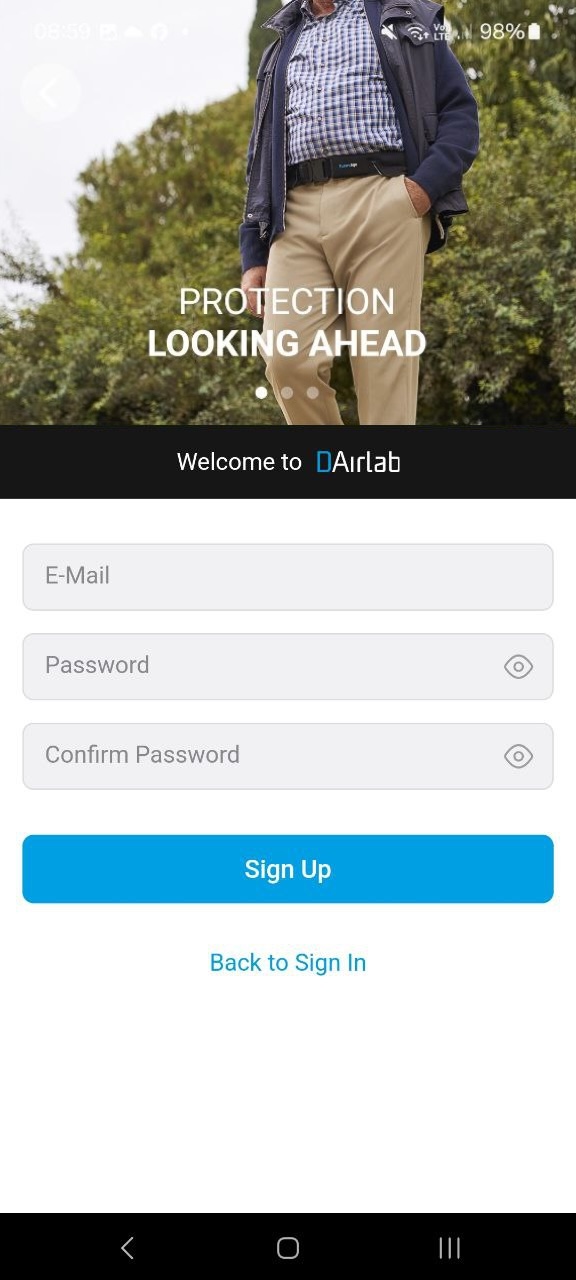
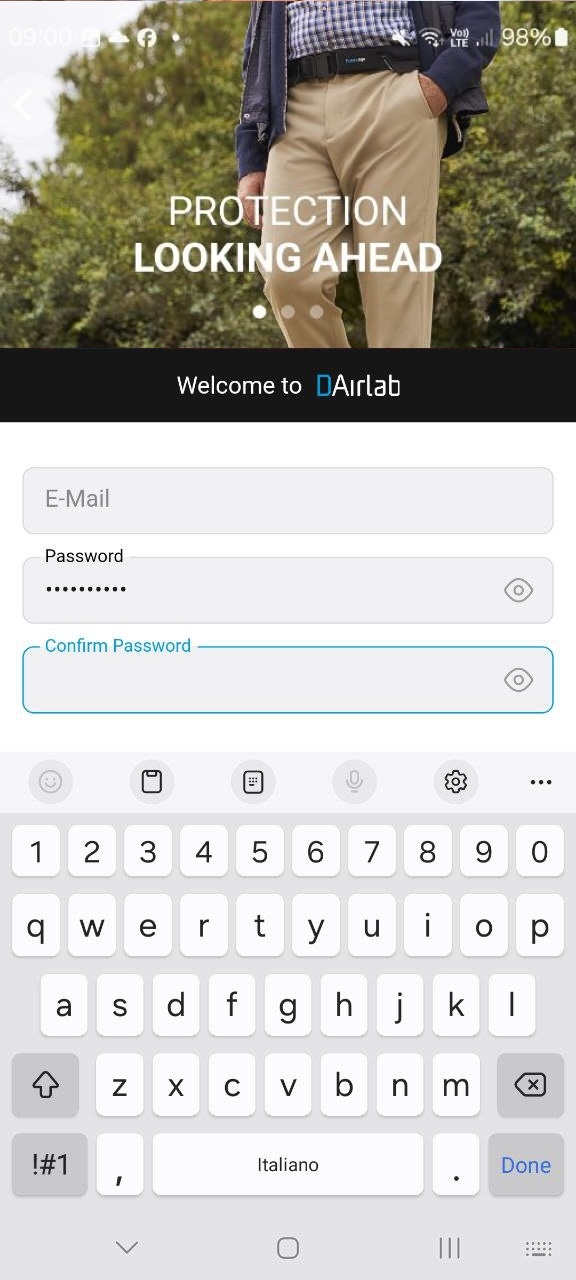
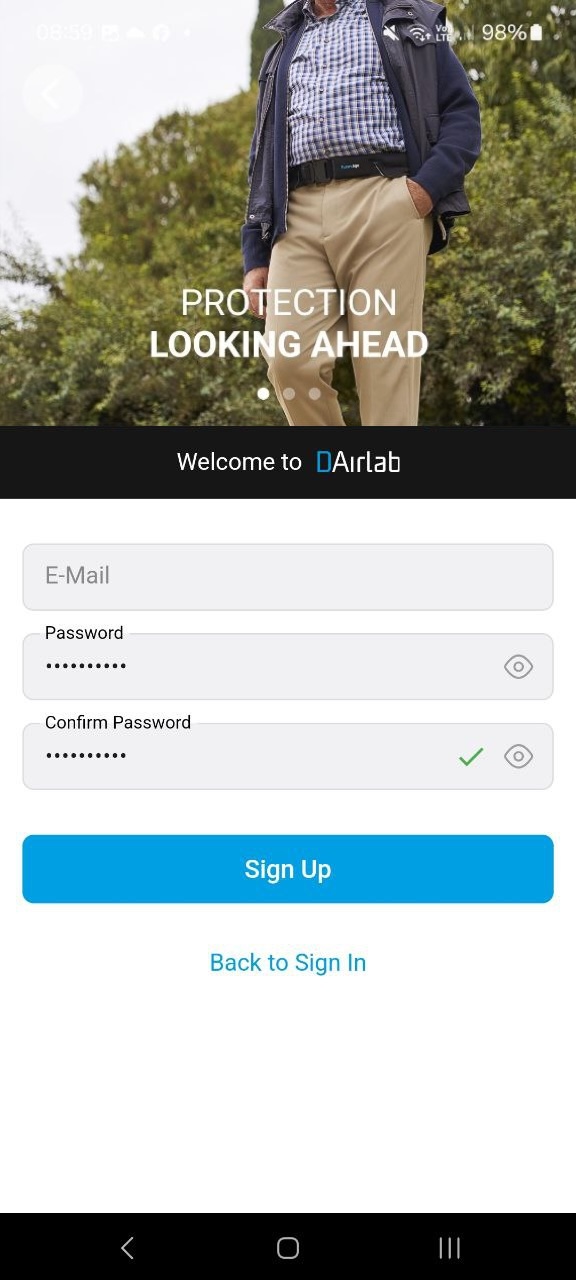
Once the three e-mail, password and confirm password fields are filled in, by tapping the blue Register button, an e-mail will be sent to the e-mail address provided to verify its authenticity.
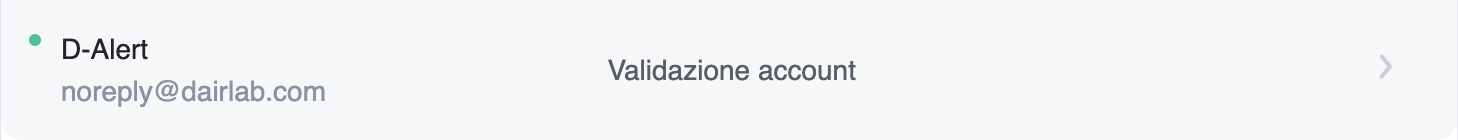
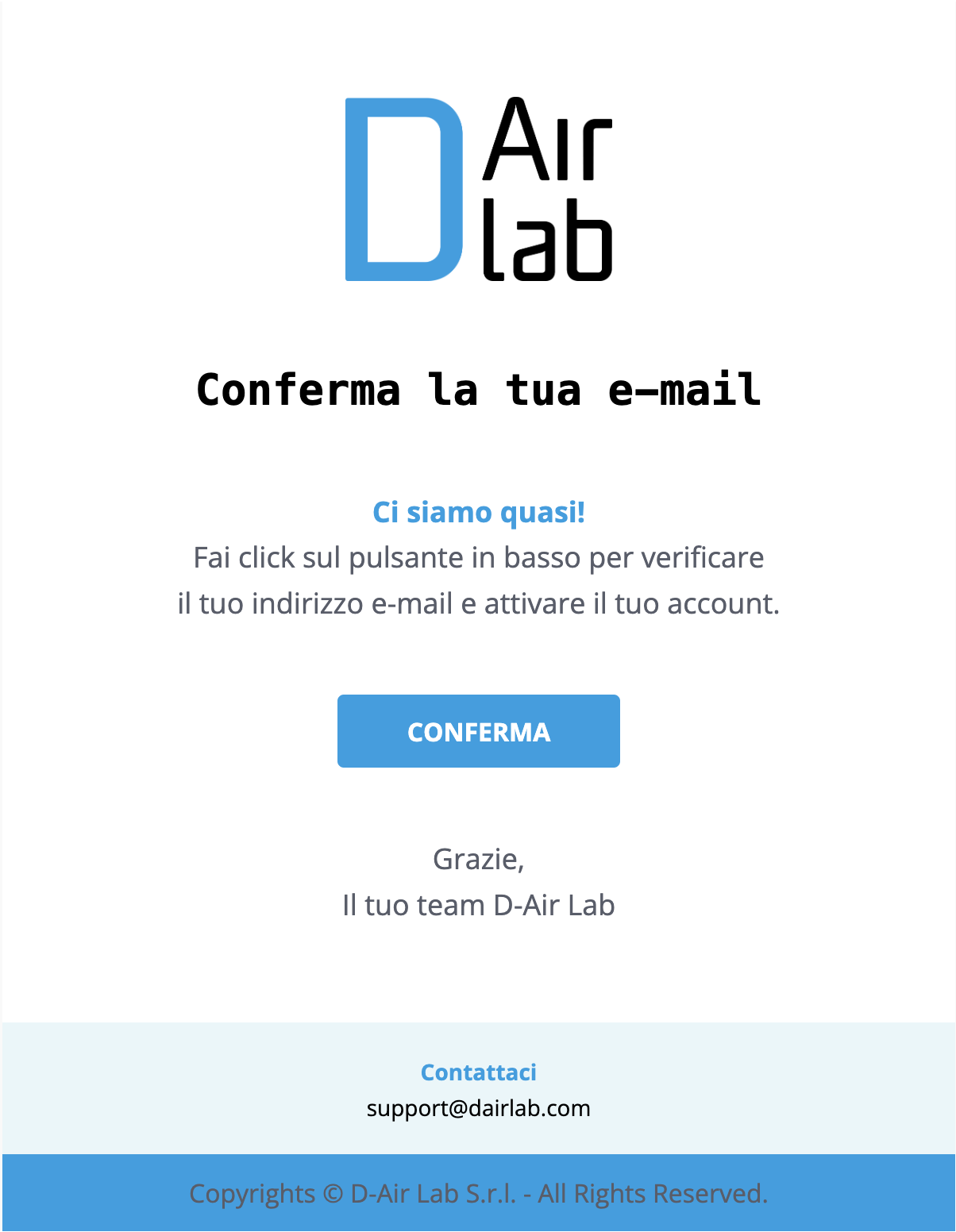
Once you click on “Confirm”, the newly created account will be validated and, by returning to the app, you can proceed to the next step in the authentication process, as illustrated in the following images.
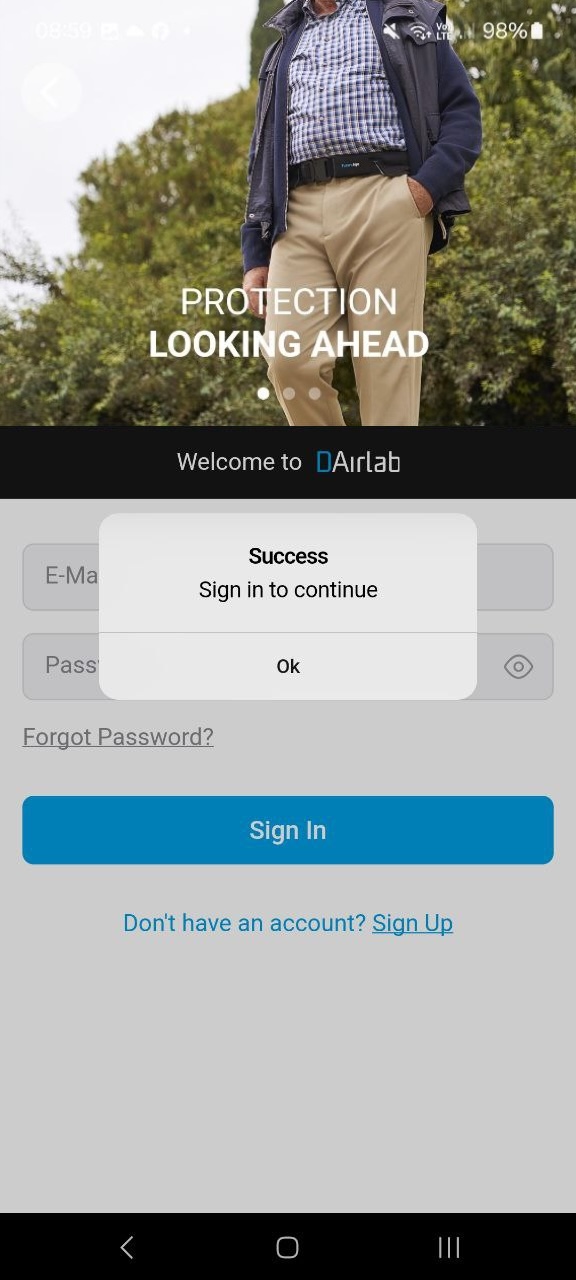
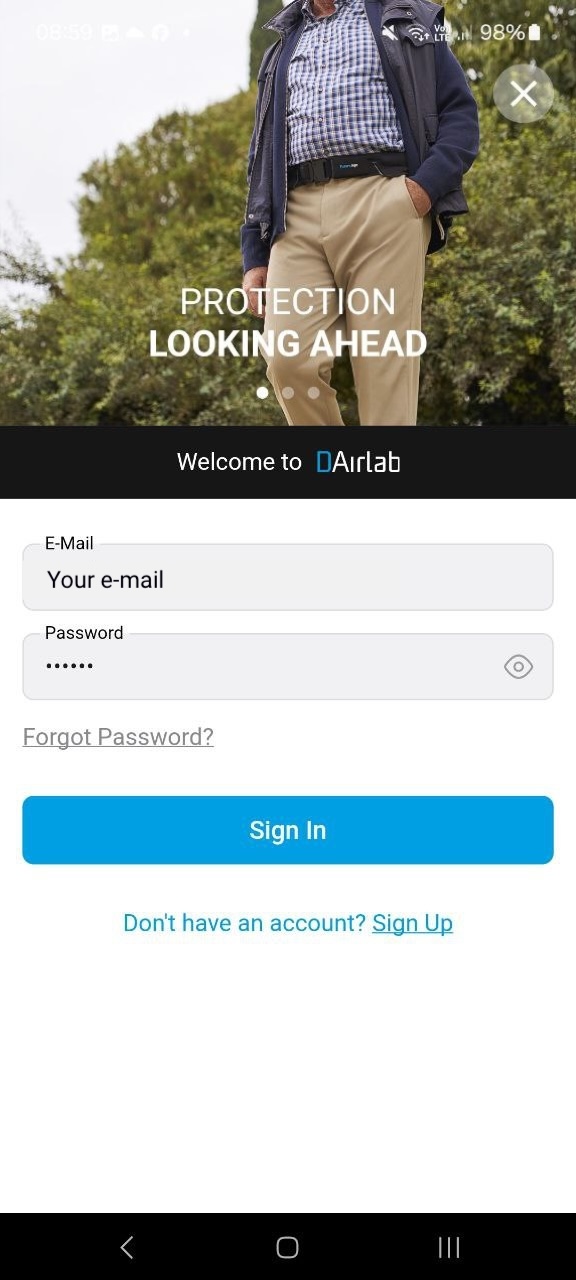
At this point, enter the e-mail just used in the initial registration phase to proceed. When the user clicks on Login, since it is the first time they are using the service, they will be taken to fill in the mandatory service data on the profile page, such as First Name, Last Name, Country and Mobile Phone Number.
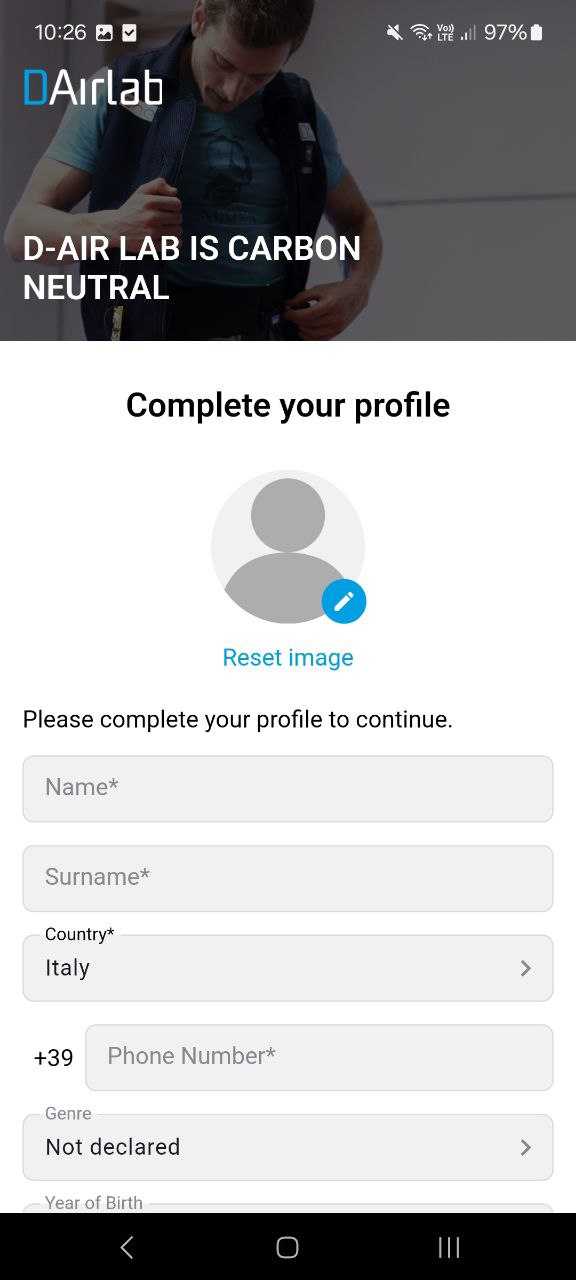
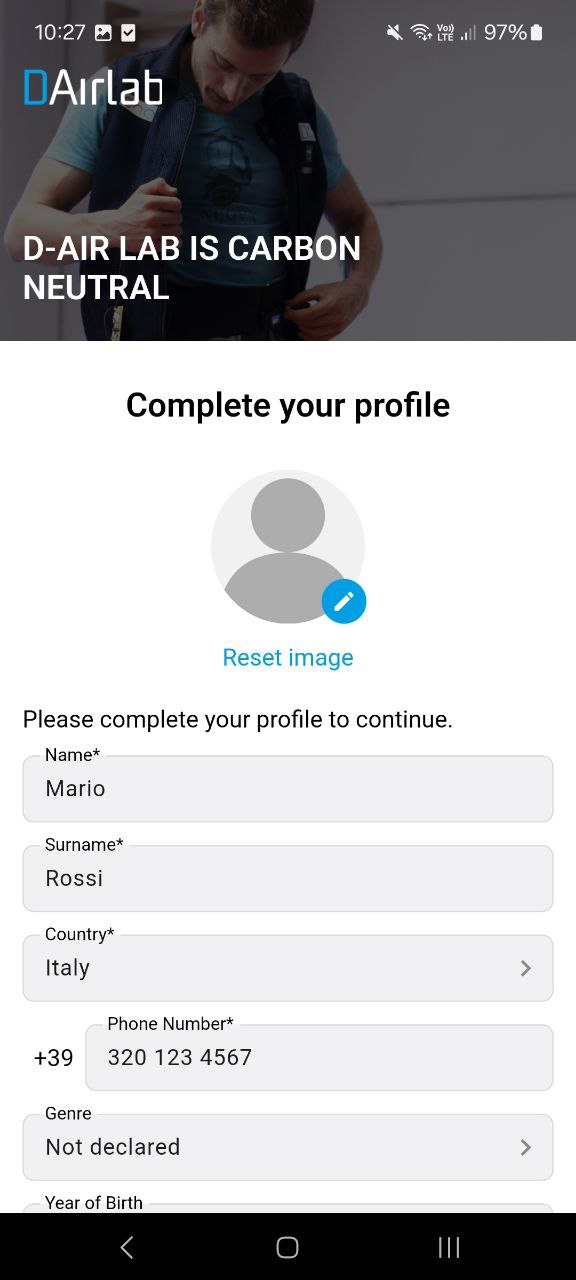
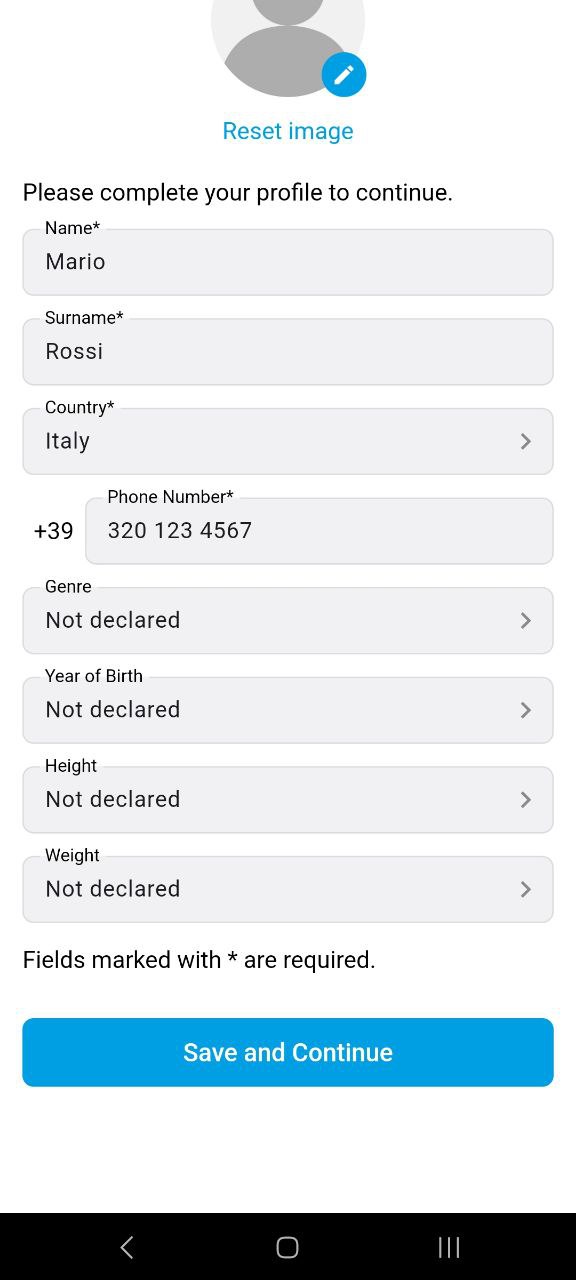
By clicking the blue Save and Continue button, the account creation process will be completed and the user can proceed with consent to technical permissions.