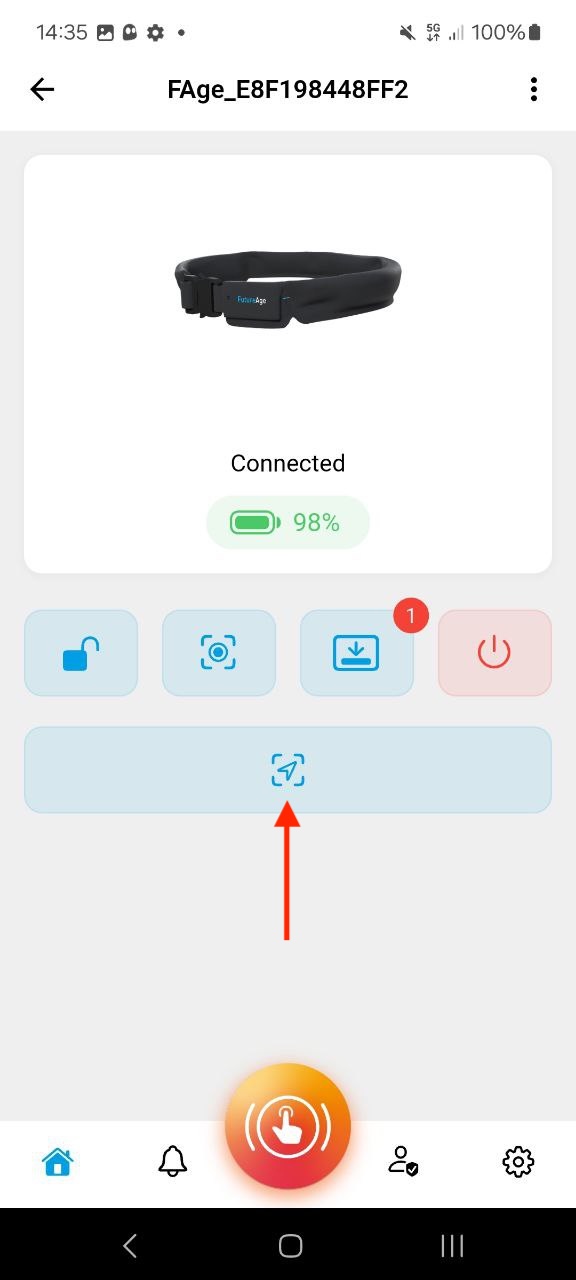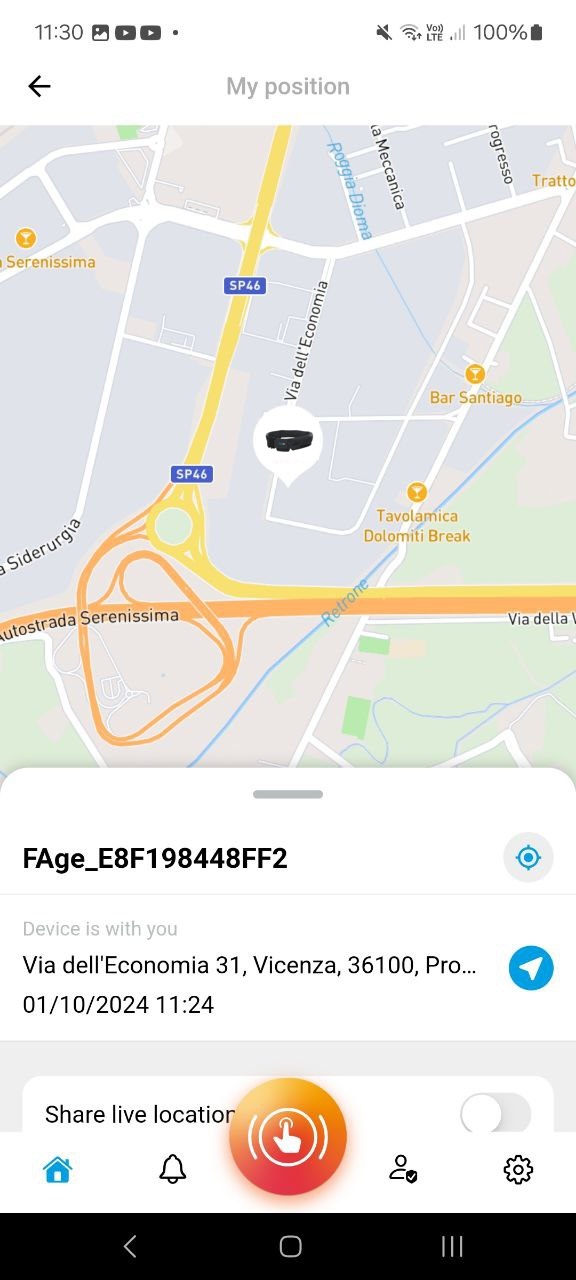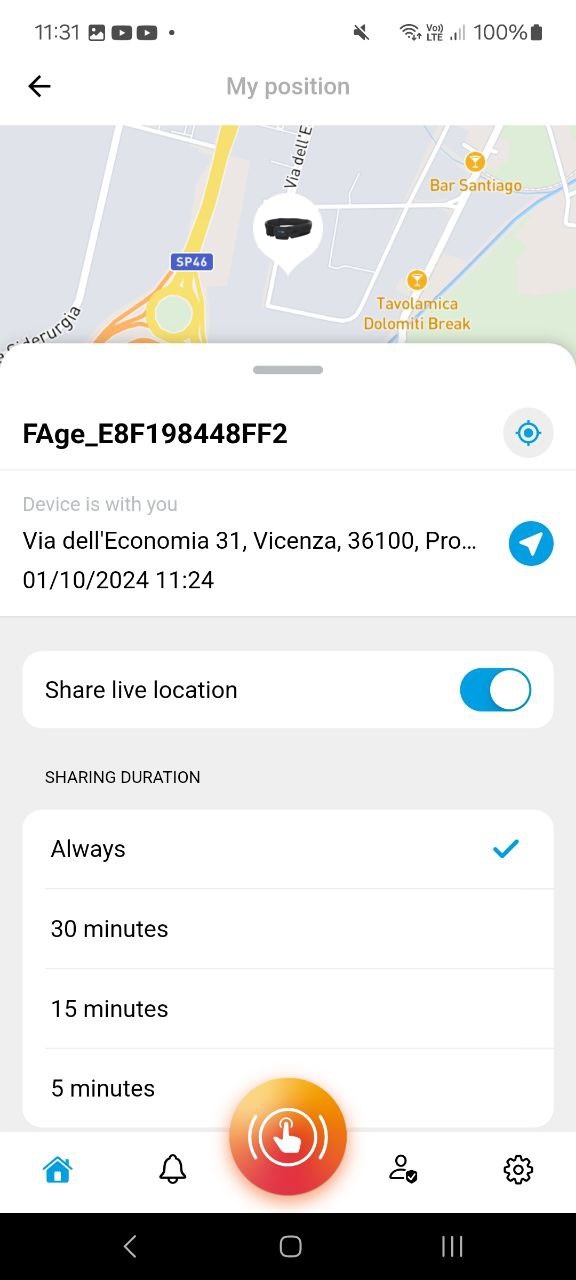Location Sharing
Tapping the first icon from the left, shown in the image above, allows you to reach the location sharing screen, shown below. As you can see from the latter, the real-time updated map shows the device’s location, while the white panel below provides other useful information such as the address, with a button to browse to that particular place and whether location sharing is enabled, as well as for how long it has been enabled. Specifically, location sharing can be enabled always, for 30 minutes, for 15 minutes, or for 5 minutes. When the time expires, sharing will automatically stop.