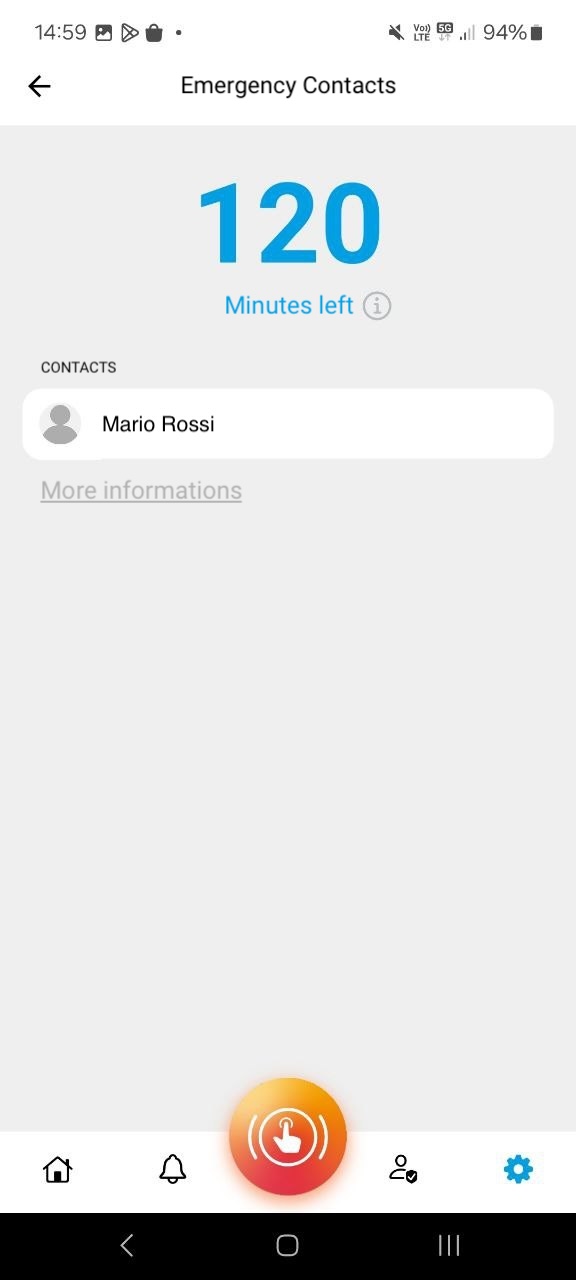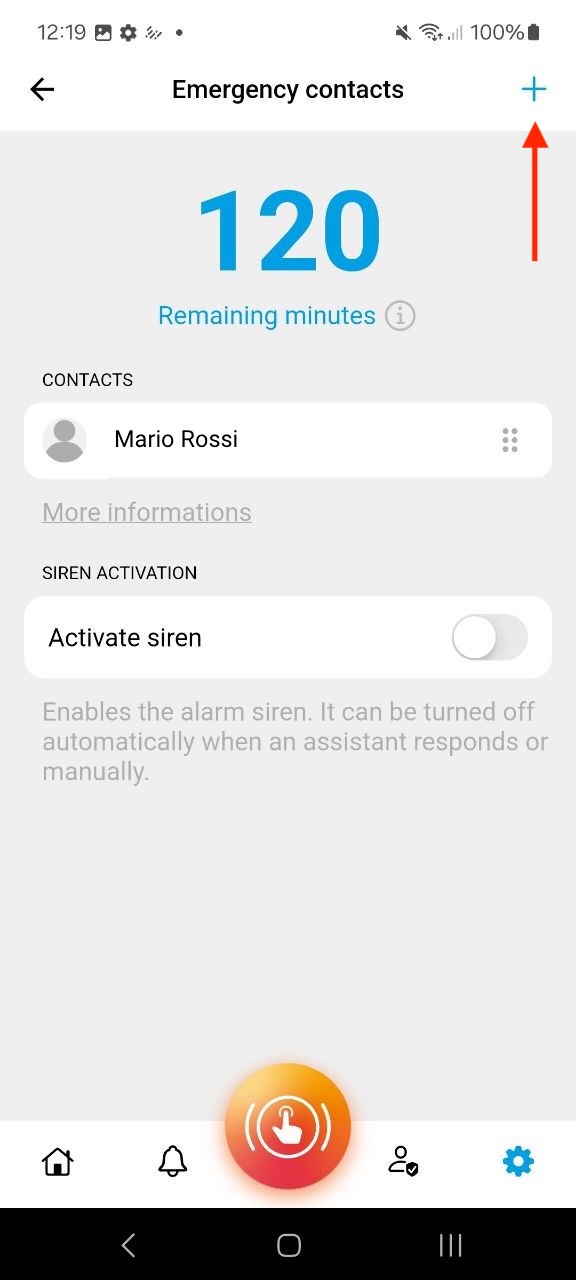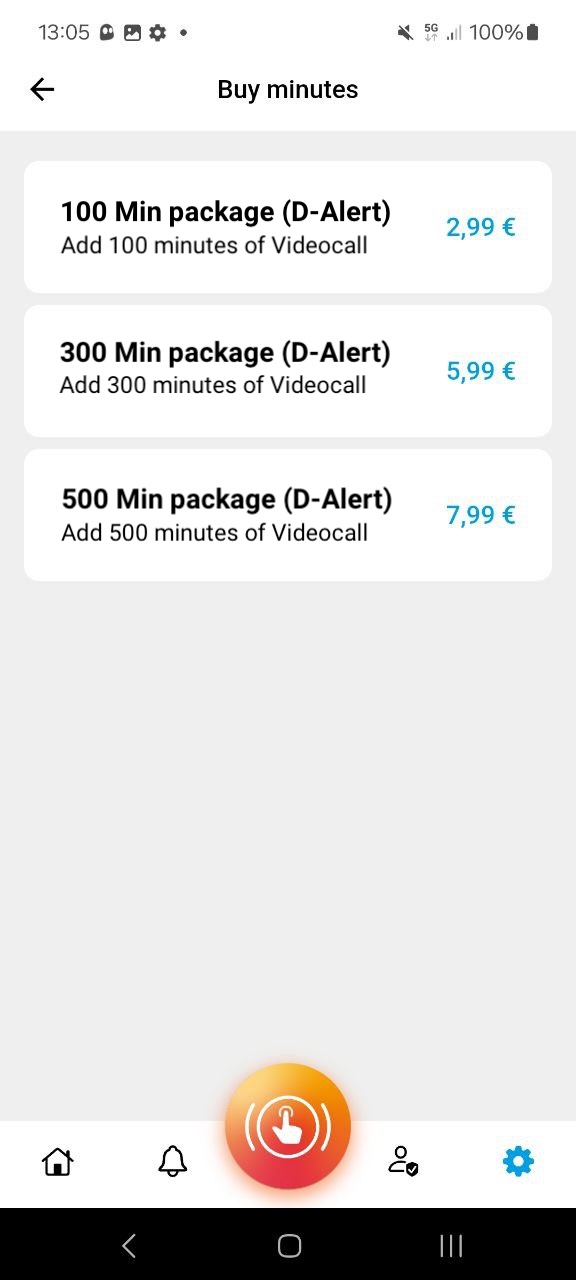Call Management
The “Call Management” screen allows the user to view the information on emergency contacts and their call order, as well as the remaining minutes associated with their account to make video calls.
By holding down and dragging a contact over the other you can reorder the call priorities. You can also activate or deactivate the siren that will be emitted in case of emergency.
By clicking on the plus button, you will be able to view all the in-app purchases that can be made. By pressing on each one, the purchase will be made.