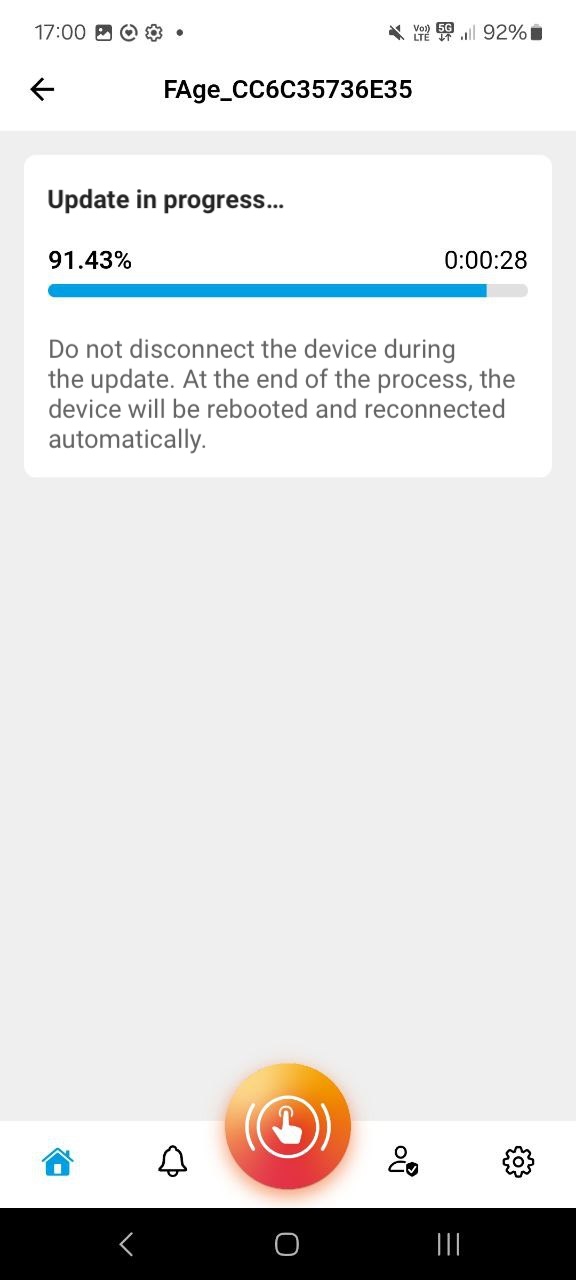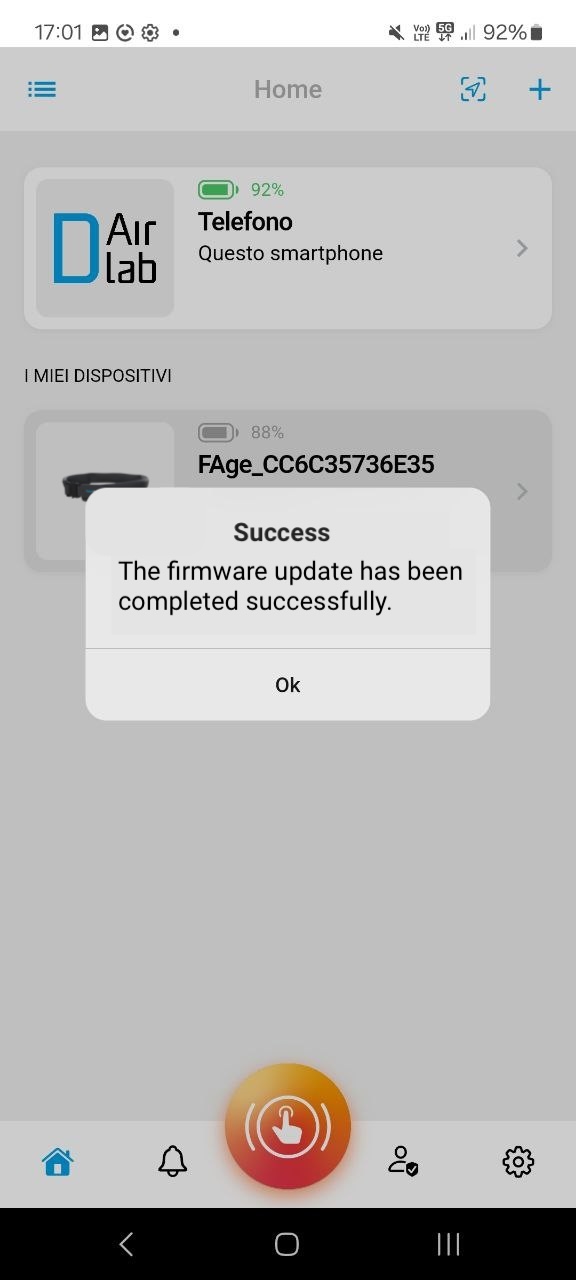Firmware Update
As with data synchronization, detecting a more updated firmware than the current one on the device occurs automatically after tapping the update button.
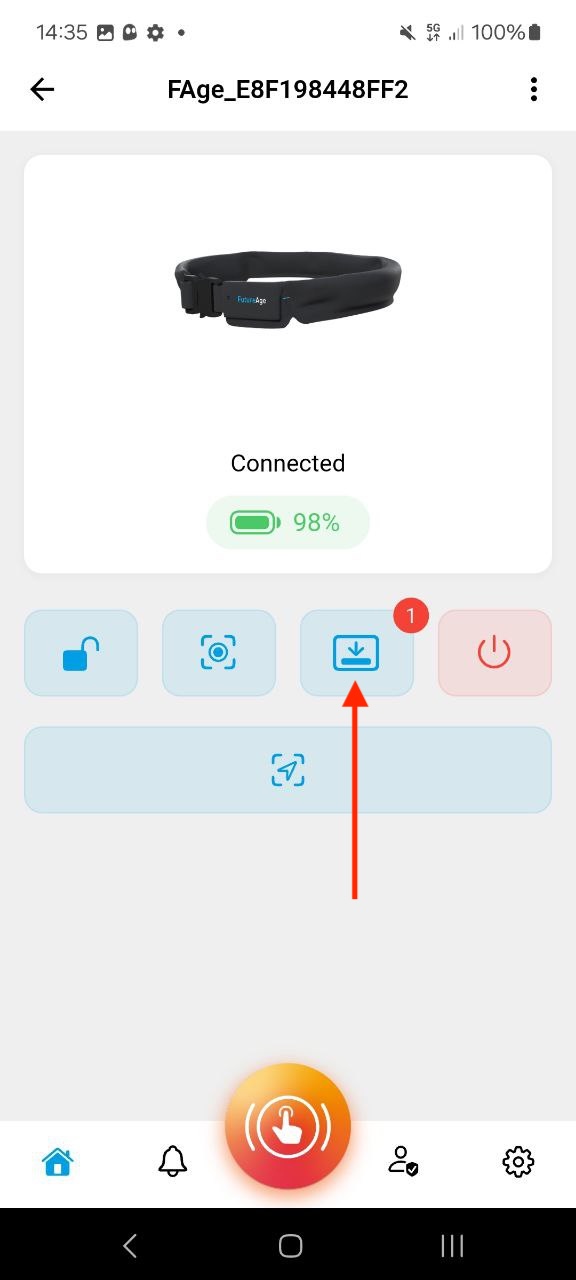

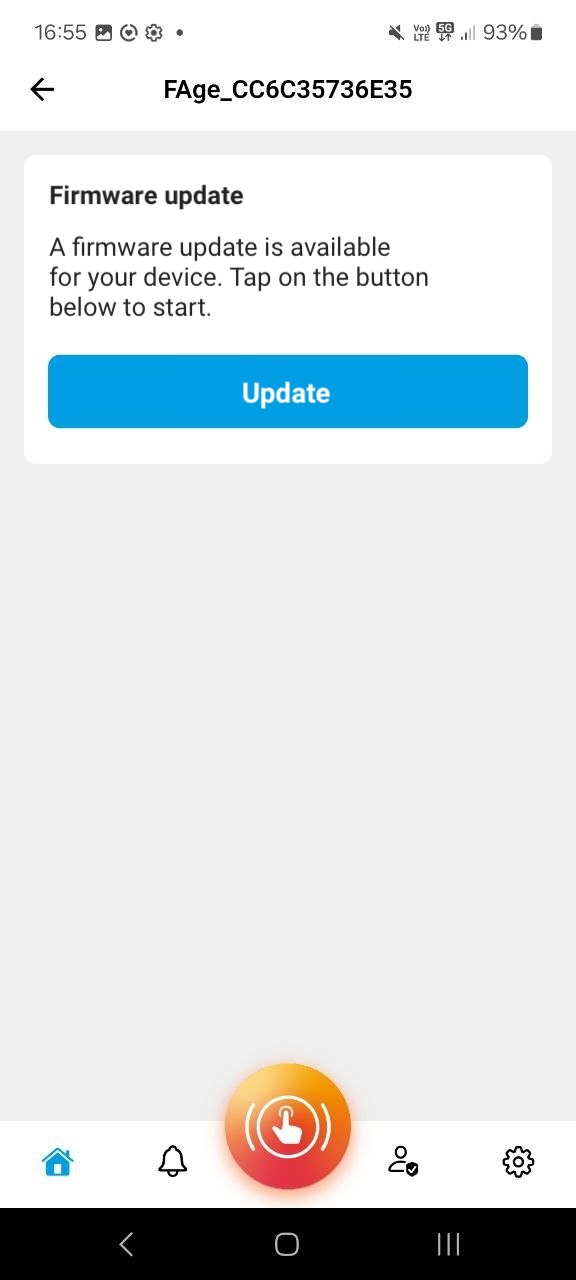
Clicking on the latter, highlighted by the red arrow in this image, opens the firmware update screen and, if available, it will indicate to the user via a blue Update button the possibility of starting the update process. The progress is displayed by a blue filling bar like the following one, above which the completion percentage and estimated end time are indicated.
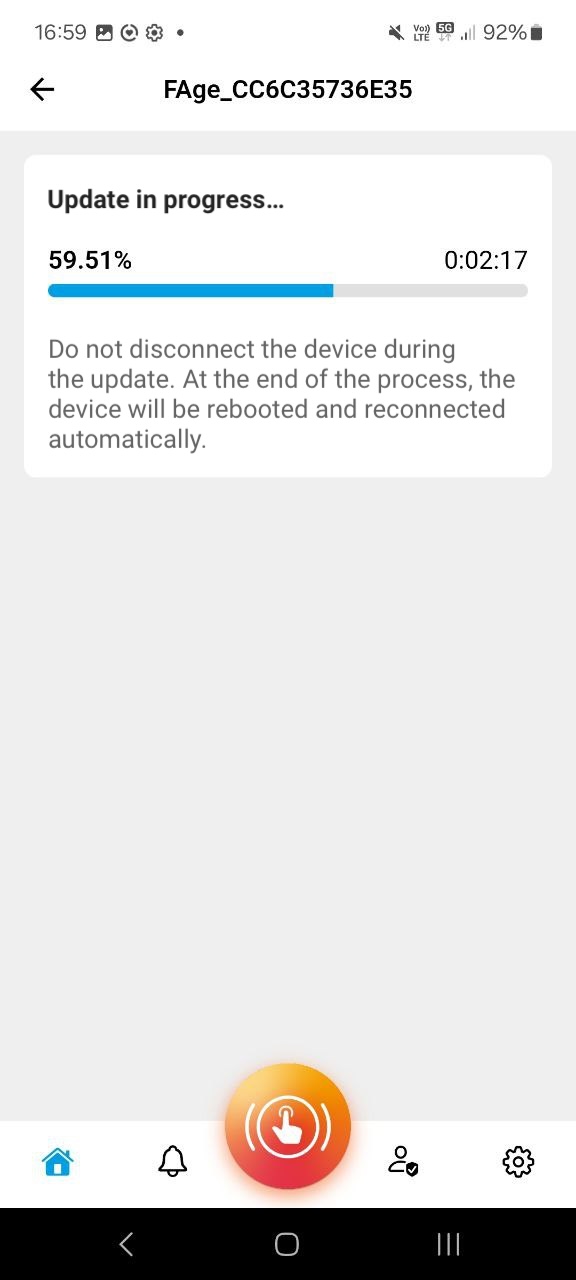
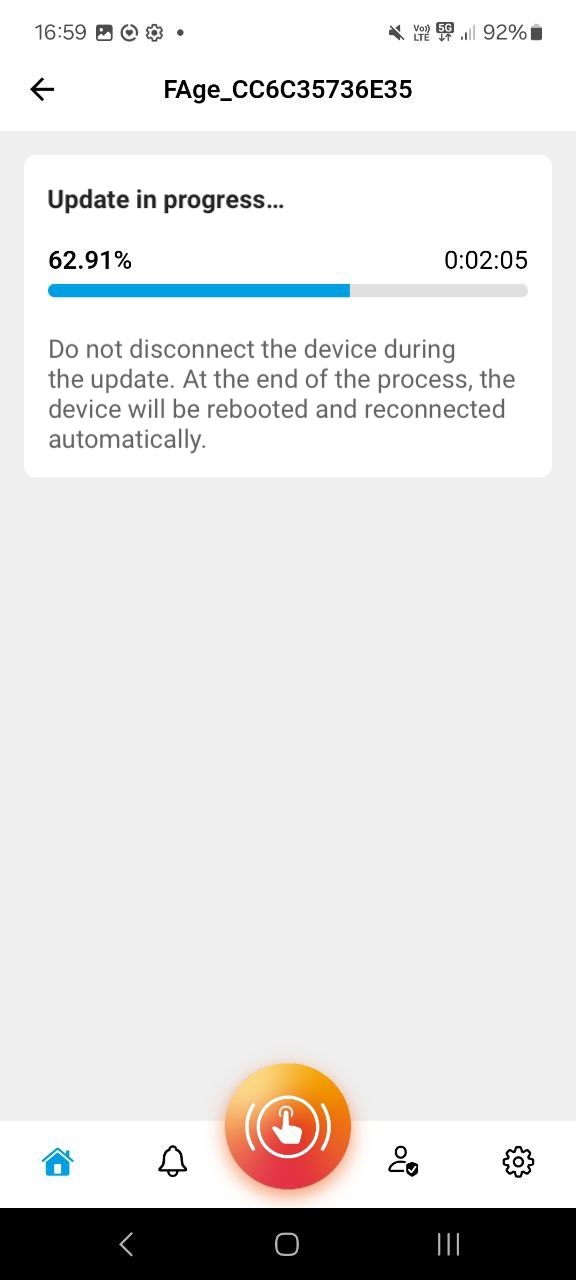
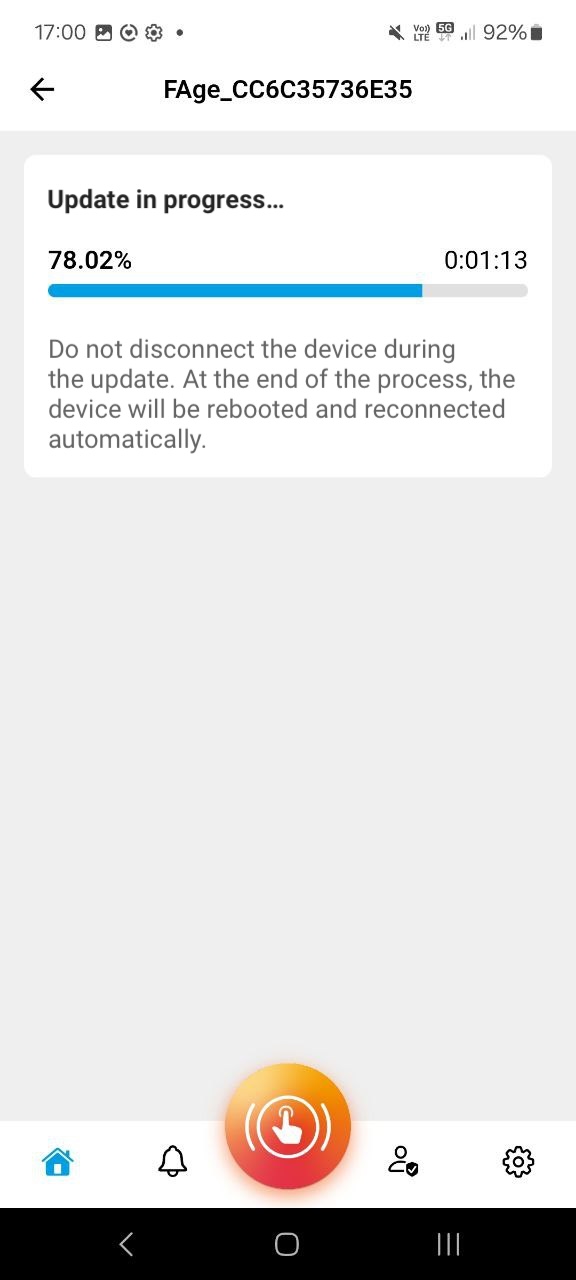
At the end of the update process, the device will automatically restart and immediately reconnect, along with an informational notice for the user.